new
Communication Centre
Online Community
Accurately and easily manage your member's communication preferences using Categories
Introducing Categories
When you send out an email on the Communication Center, you can now add that email to multiple categories – making it easier to organize your email campaigns by its purpose or content.
Improvements to subscriptions
Users could unsubscribe from email groups before. With categories, your members can now unsubscribe from specific categories of emails like 'Event invites' or 'Solicitation' while remaining subscribed to 'Announcements' or 'Newsletter' emails
---
How can I start using categories?
Step1:
Click on "Select Category
"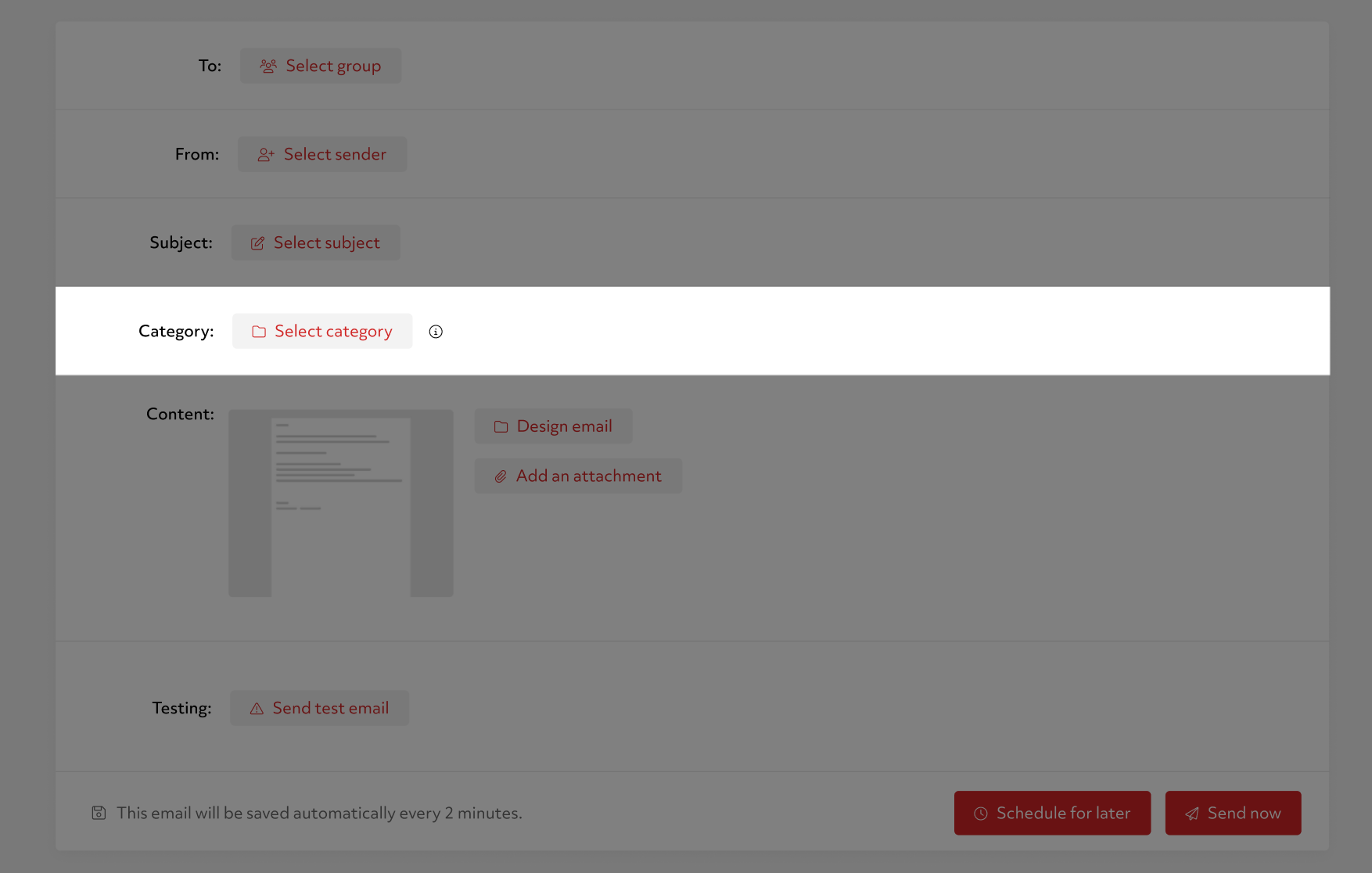
Step 2:
Create your category by clicking on the plus icon.
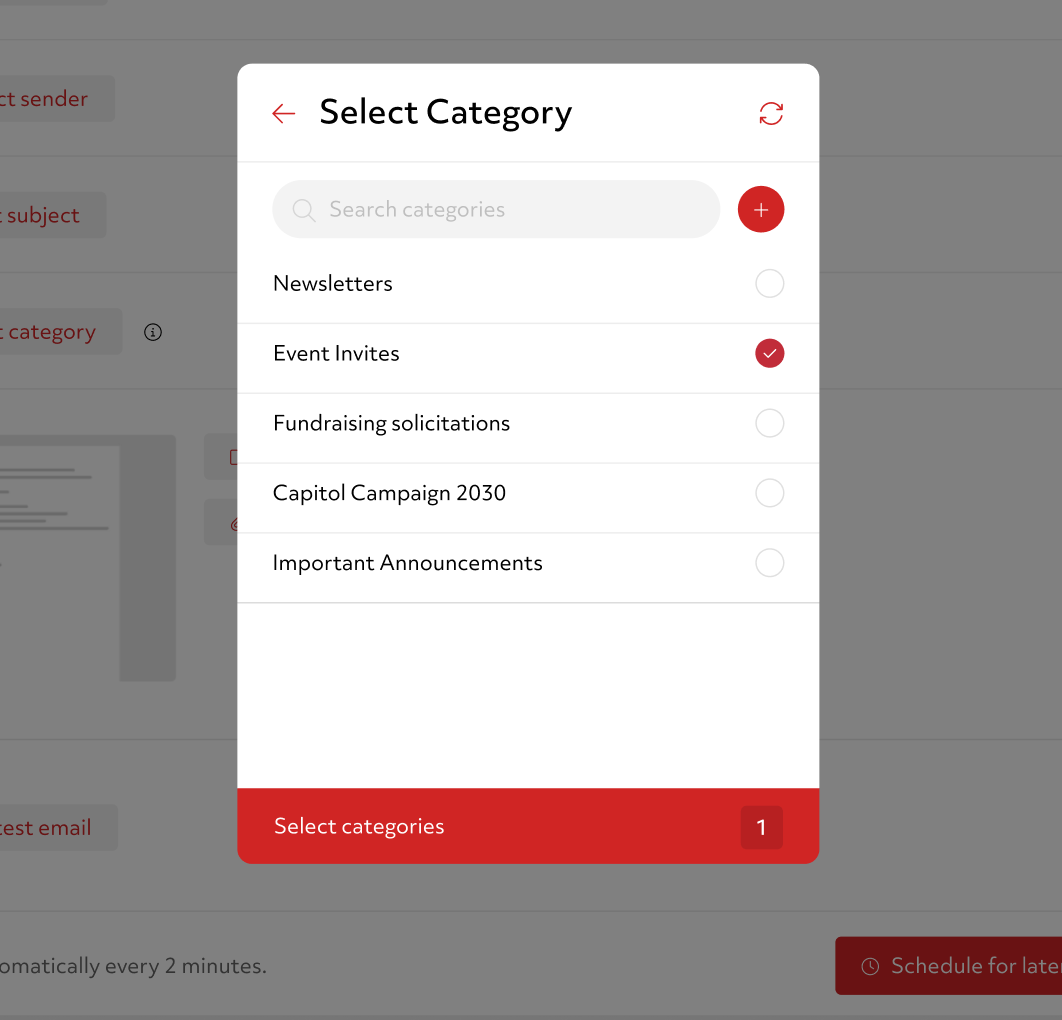
---
Frequently Asked Questions
- Do I need to add subscribers to each category?When a category is created, all your members are subscribed to it by default. Members can then unsubscribe from a category from the email they receive. Members can also re-subscribe to a category at a later time.
- How can members unsubscribe or re-subscribe to a category?when users click on the unsubscribe link they will be re-directed to a page that looks similar to the screenshot below.
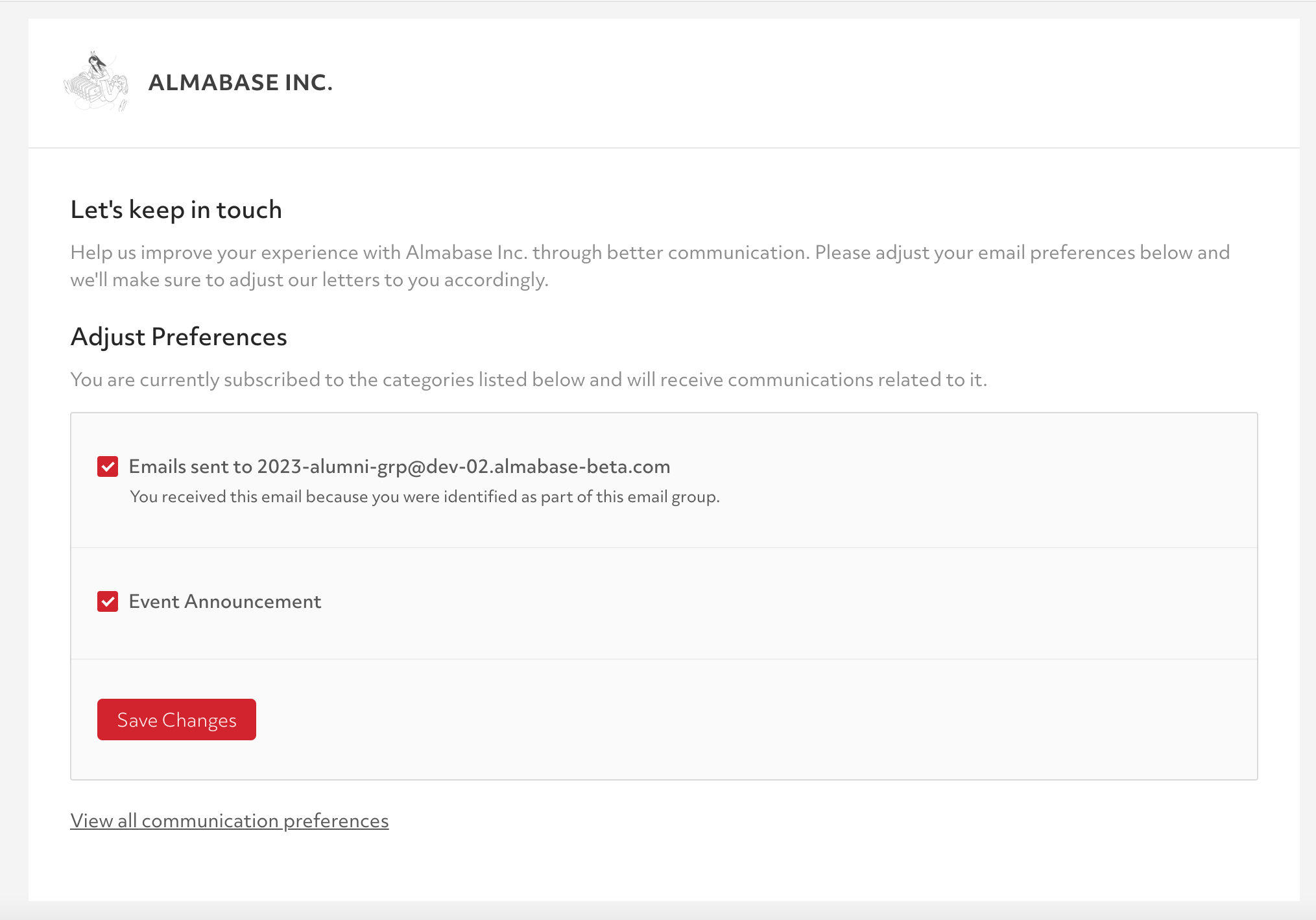
- Can I pull content categories from RENXT?Absolutely! You can pull content categories from RENXT using the 'Import from Raiser's edge NXT' that is available from the new 'Categories' tab inside Communication Center.